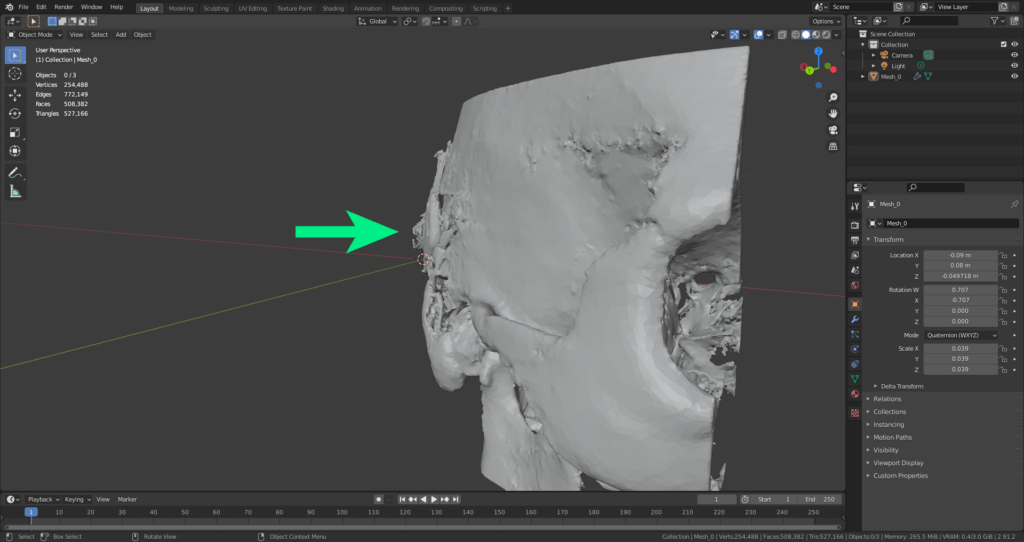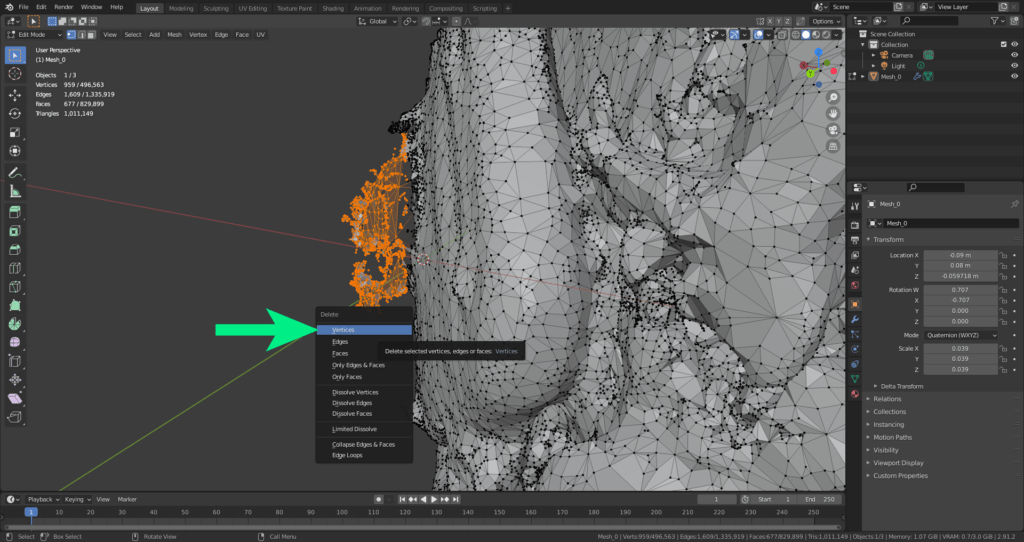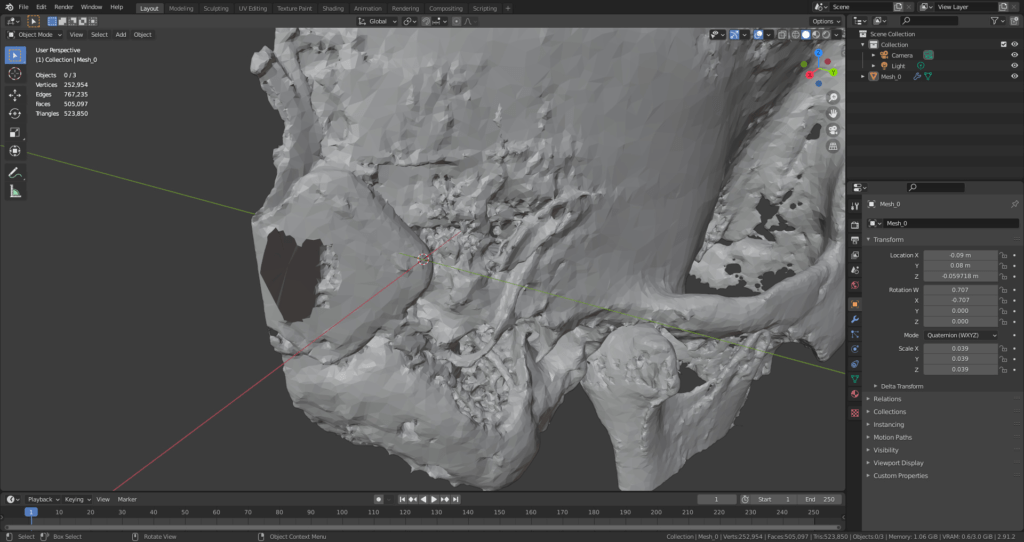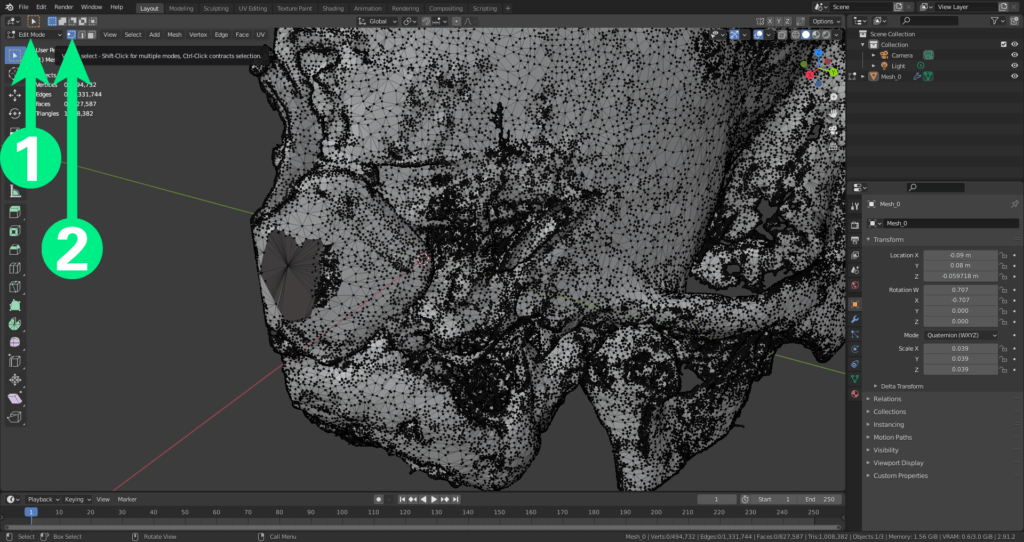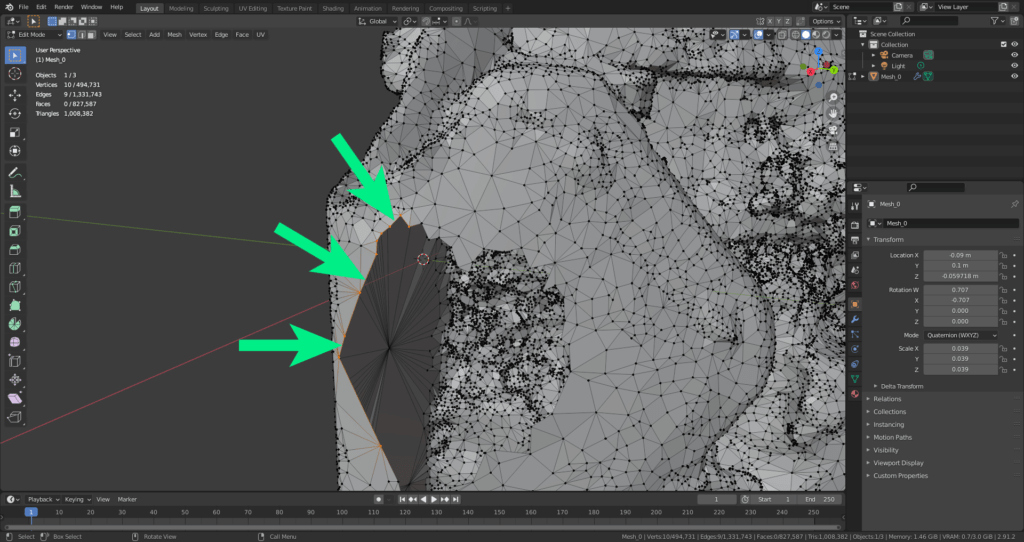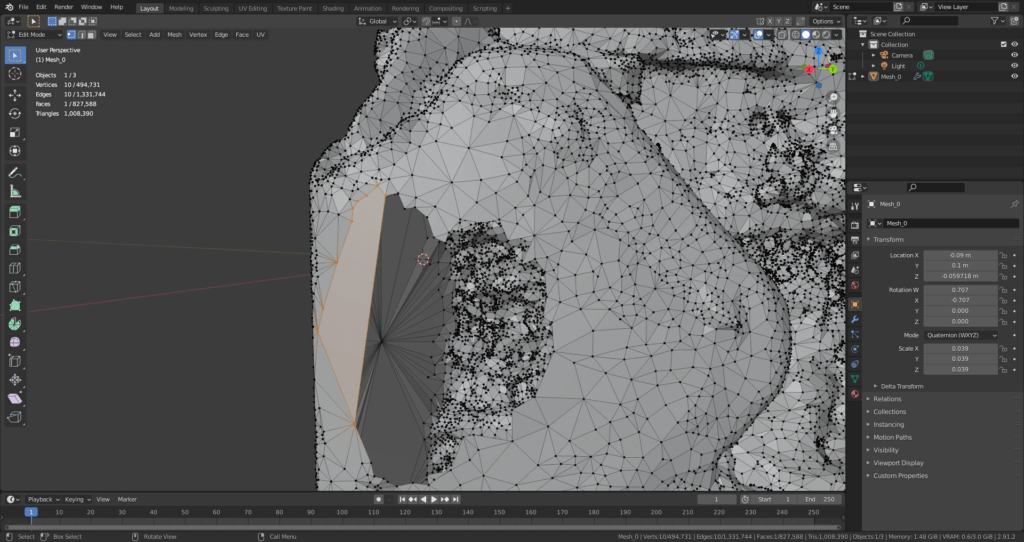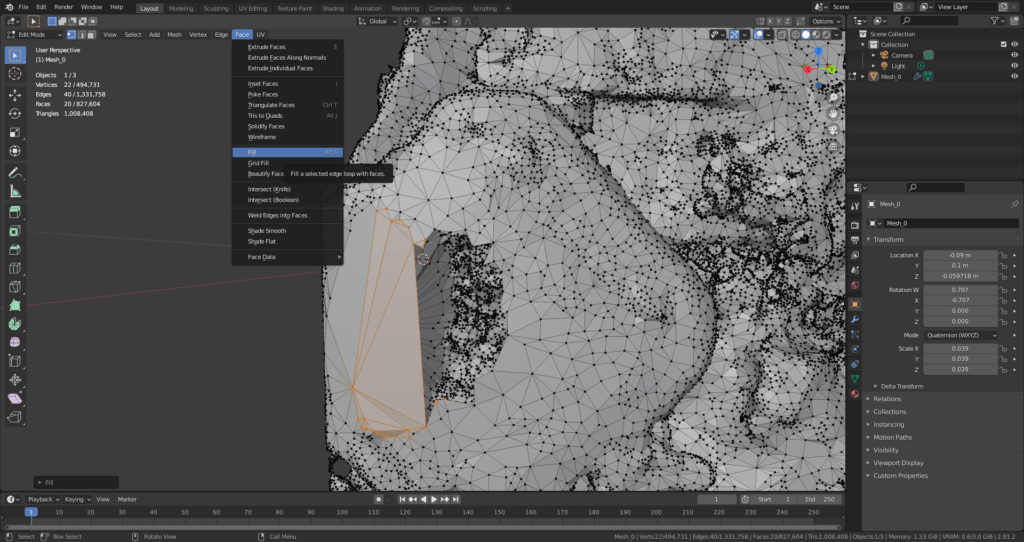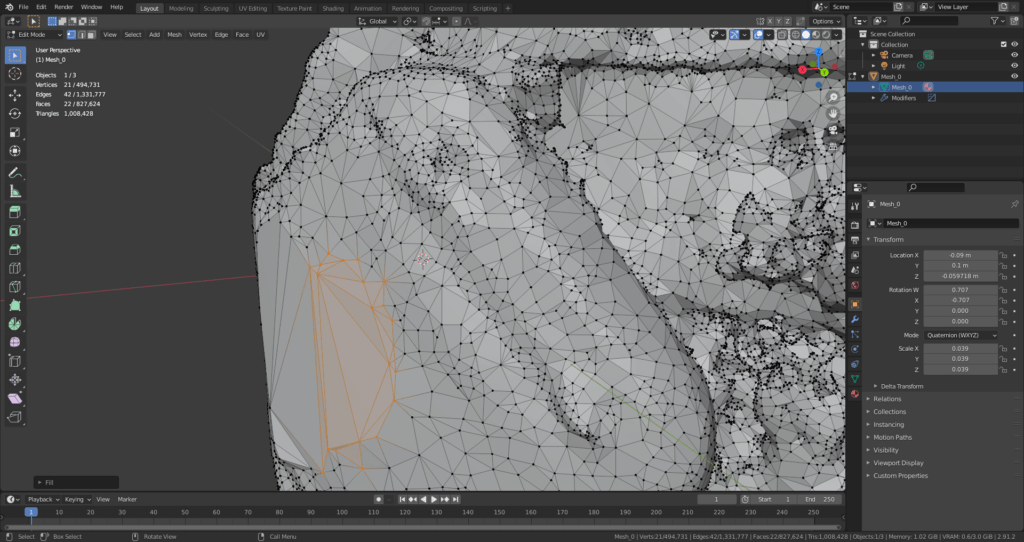Reparing Models
Patching a Large Hole
Due to the resolution error of the medical scanner, a small structure has been generated which is not part of the actual model. The following shows how to remove it.
In edit mode, select the unnecessary vertices and push delete on the keyboard. Choose “Vertices” from the list. Repeat until the desired vertices are all deleted.
This creates a hole in the outer surface of the model.
To correct this, switch to edit mode (1) and ensure that edge selection is turned on (2).
Then choose the edges around the open hole.
Press F to fill between the selected edges. This also works for small holes that appear during decimation and other operations.
It’s also possible to choose “Face” then “fill”. The hole may have to be filled piece by piece.
Once the hole is closed, it’s a good idea to select the now closed hole and repeat the “smooth” and “beautify” operations.