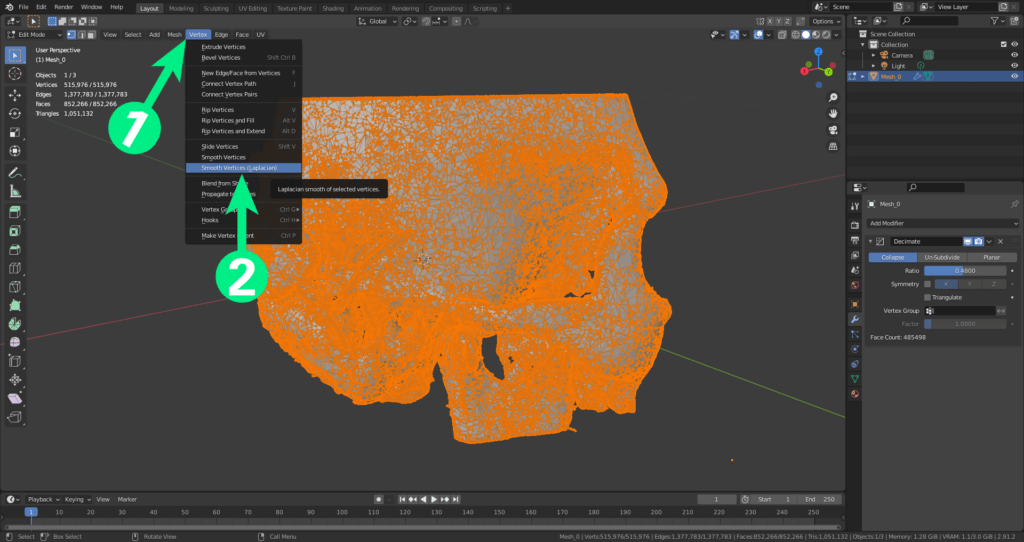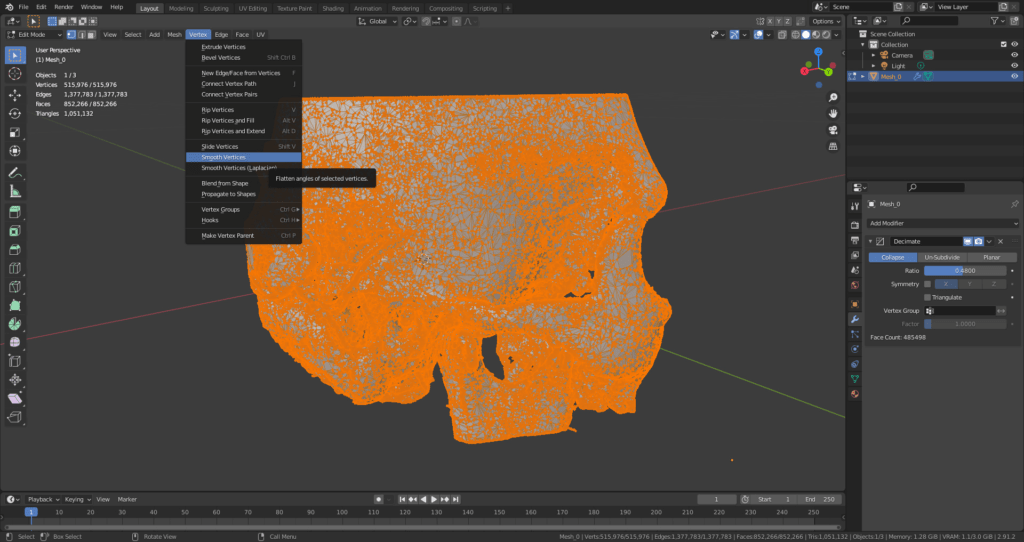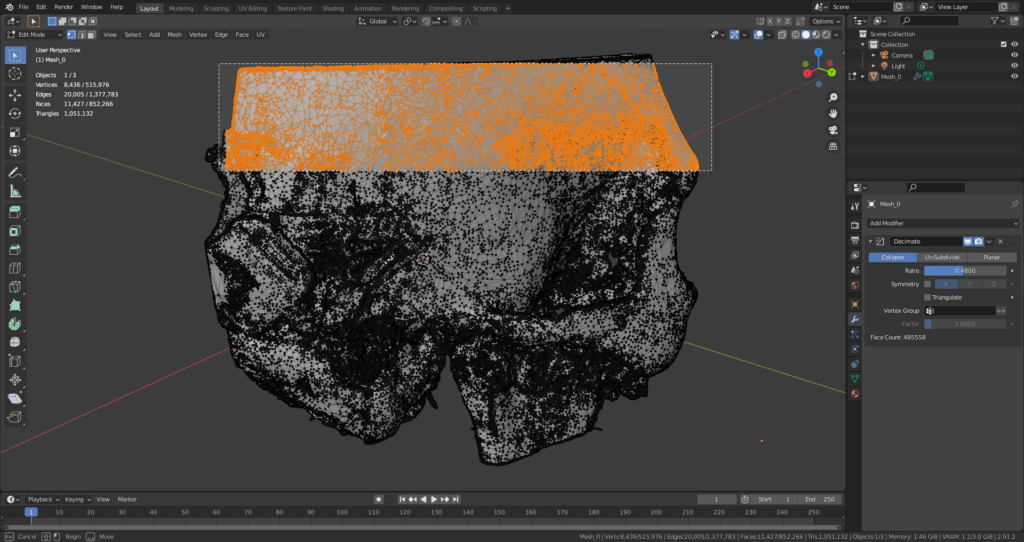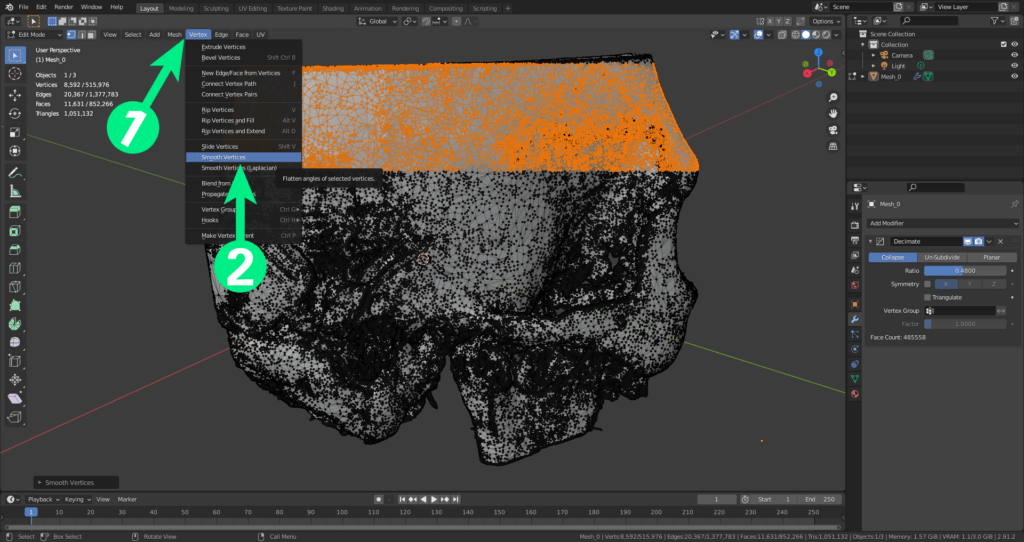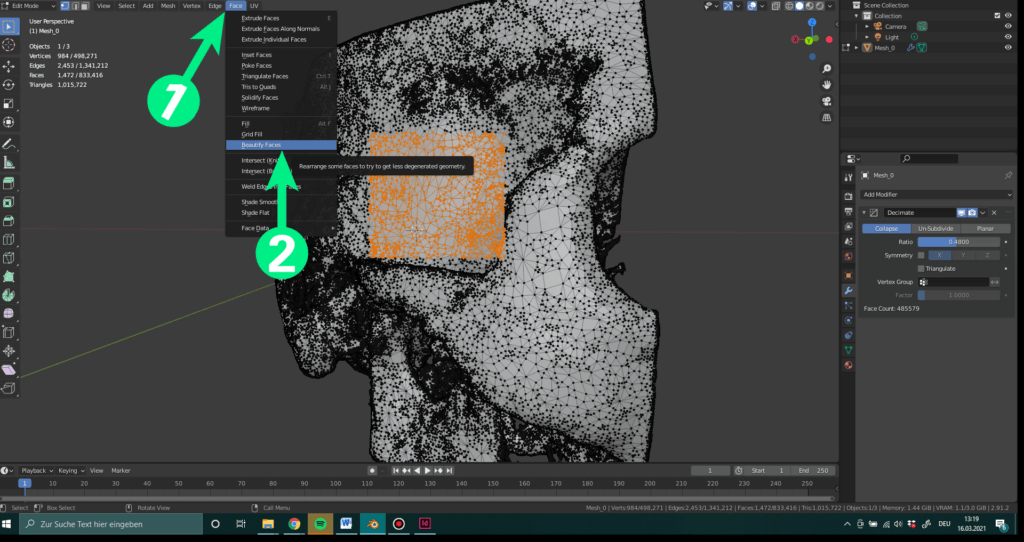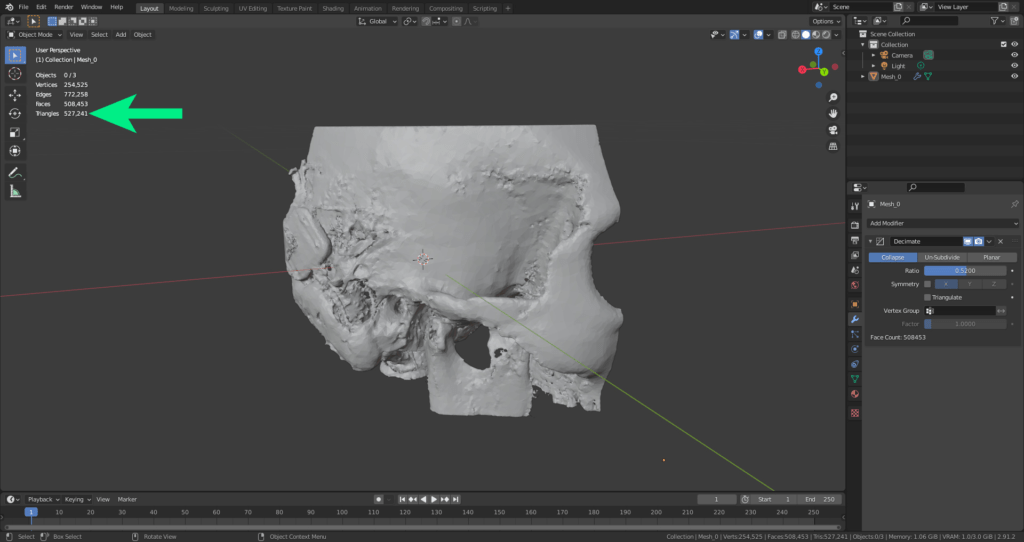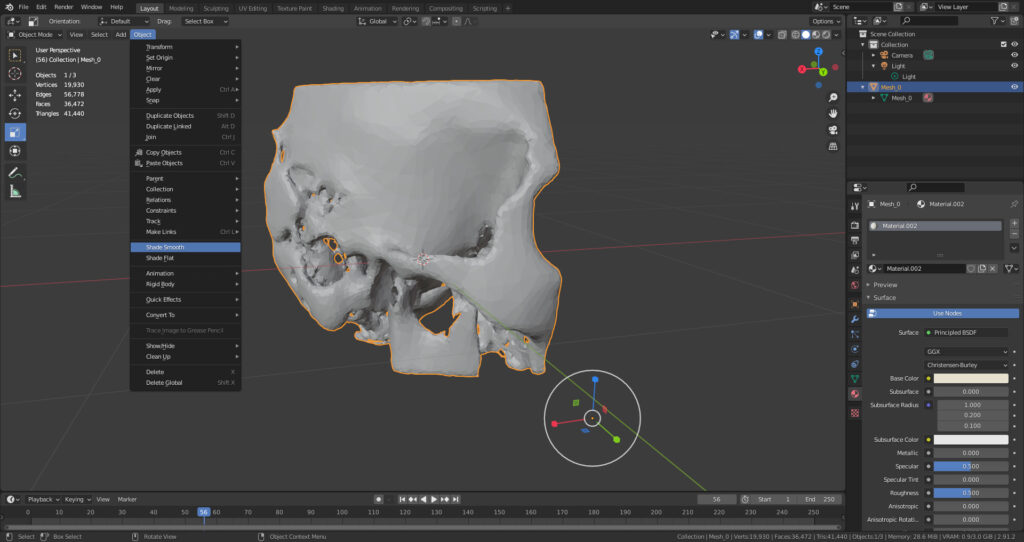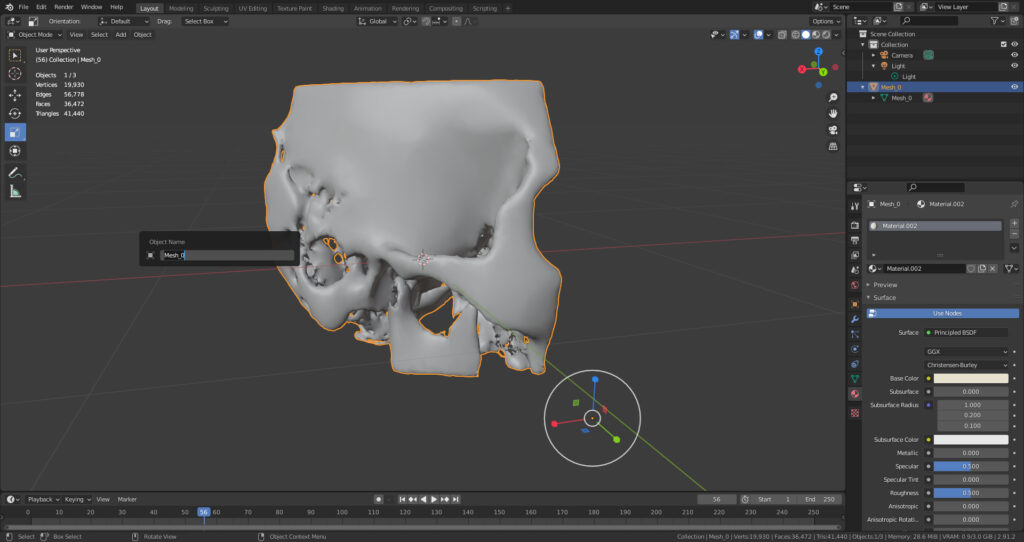Smoothing
Smoothing operations should be done as a last step, to prepare the model for presentation in VR.
Vertex Smoothing
This operation simply attempts to average between the distance of vertices, to create a smoother surface.
Select all (A) and navigate to vertex (1). Here there are multiple smoothing options (2).
Both smoothing options produce different results, and experimentation is required to find the required result
For some computers, smoothing all vertices at once will cause Blender to crash. Alternatively, some surfaces do not need to be smoothed. It’s possible to select a section with the cursor in edit mode, and smooth these areas independently.
With an area chosen, navigate to vertex (1), and then smooth vertices (2).
Beautify Faces
A further operation to smooth surfaces, this operation rearranges faces to try to get less degenerated geometry.
Choose face (1) then beautify faces (2).
Though the model has been reduced a great deal in terms of polygon count and complexity, the exterior surface is still quite smooth.
Shade Smooth
Under Object is the option “shade smooth”. This creates an even, smooth outer surface and reduces the CPU load. This can be turned off by choosing “shade flat” in the same menu.
Final shaded model